|
Customer Service and Support
Important Notice: This section of the support site is archived.
You will now only find information about previous versions of our products. |
WARNING! Please take note that the content of this page has expired or is not active.
This article is available in French only
Date: 2022-Dec.-12
Assurez-vous d'avoir installé Microsoft .net 6.0.2 ou une version plus récente avant les prochaines sorties de version de Taxprep
Chers clients Taxprep,
Afin de veiller à ce que l'installation des prochaines versions des produits Taxprep se déroule sans heurt, l'environnement logiciel Microsoft .net 6.0.2 (ou une version plus récente) doit avoir été installé sur votre ordinateur avant l'installation des produits Taxprep.
Si Microsoft .net 6.0.2 ou une version plus récente n'a pas été installé au préalable, le message d'erreur ci-dessous apparaîtra à l’installation de Taxprep et ce dernier ne pourra pas être installé :
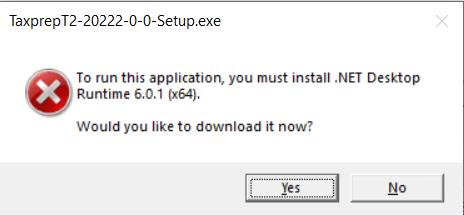
Pour éviter toute complication pendant le processus d'installation de Taxprep, veuillez vous assurer dès maintenant que Microsoft .net 6.0.2 ou une version plus récente (Microsoft Windows Desktop Runtime - 6.0.x (x64)) est bel et bien installé sur votre ordinateur.
Si vous constatez que Microsoft .net 6.0.2 ou une version plus récente n'est pas installé, consultez la procédure décrite dans l’article Comment installer Microsoft .net 6.0.2 ou une version plus récente (Microsoft Windows Desktop Runtime - 6.0.x (x64)) disponible dans notre base de connaissances.
Pour toute question, veuillez communiquer avec le Centre de soutien par courriel au csupport@wolterskluwer.com ou par téléphone au 1-800-268-4522.
Wolters Kluwer Canada
Chers clients Taxprep,
Afin de veiller à ce que l'installation des prochaines versions des produits Taxprep se déroule sans heurt, l'environnement logiciel Microsoft .net 6.0.2 (ou une version plus récente) doit avoir été installé sur votre ordinateur avant l'installation des produits Taxprep.
Si Microsoft .net 6.0.2 ou une version plus récente n'a pas été installé au préalable, le message d'erreur ci-dessous apparaîtra à l’installation de Taxprep et ce dernier ne pourra pas être installé :
Pour éviter toute complication pendant le processus d'installation de Taxprep, veuillez vous assurer dès maintenant que Microsoft .net 6.0.2 ou une version plus récente (Microsoft Windows Desktop Runtime - 6.0.x (x64)) est bel et bien installé sur votre ordinateur.
Si vous constatez que Microsoft .net 6.0.2 ou une version plus récente n'est pas installé, consultez la procédure décrite dans l’article Comment installer Microsoft .net 6.0.2 ou une version plus récente (Microsoft Windows Desktop Runtime - 6.0.x (x64)) disponible dans notre base de connaissances.
Pour toute question, veuillez communiquer avec le Centre de soutien par courriel au csupport@wolterskluwer.com ou par téléphone au 1-800-268-4522.
Wolters Kluwer Canada


