|
Hot topics - Week of July 6, 2025
End of Phone Support: Benefit from our Advanced Virtual Agent 24/7!
Since January 1, 2025, the customer support teams offers its high-quality service exclusively through digital channels, and no longer offers incoming phone support. Click here for more details on this matter. Register for our support platform and log in to our virtual agent to find answers, submit a support ticket or chat with a live agent. Watch videos to find out everything you need to know about the support platform: Tis week most consulted articles from our Knowledge Base
|
Date: 2024-Nov.-12
Cantax FormMaster
Microsoft .net 8.0 required for the next Cantax FormMaster releases
Dear Cantax FormMaster customers,
In order to ensure a smooth installation of the upcoming Cantax FormMaster product versions, the Microsoft .net 8.0 software environment must be installed on your computer prior to the installation of Cantax FormMaster.
If Microsoft .net 8.0 has not been installed, the following error message will appear when installing Cantax FormMaster and will prevent you from completing the installation of the tax program:
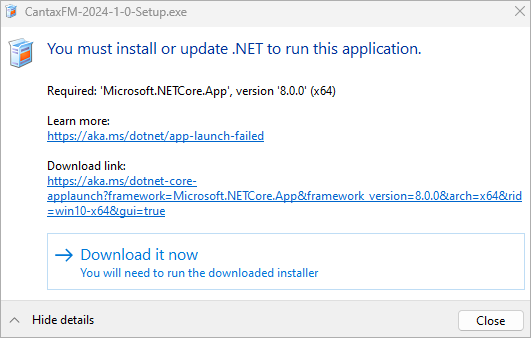
To avoid complications during the installation process of Cantax FormMaster, please make sure that Microsoft .net 8.0 (Microsoft Windows Desktop Runtime - 8.0.x (x64)) is installed on your computer.
If you notice that Microsoft .net 8.0 is not installed, please consult the procedure described in the article How do I install Microsoft .net 8.0.0 or a higher version (Microsoft Windows Desktop Runtime - 8.0.x (x64)) available in our knowledge base.
Register to the Wolters Kluwer Support Platform
Since July 22, 2024, Wolters Kluwer Canada provides customer support for Cantax exclusively through web tickets and chats on the Support Platform. This transition is part of Wolters Kluwer Canada’s ongoing investment in digital strategy and customer experience. The Support Platform is designed to ensure customers can quickly access helpful information whenever needed.
All customers must be registered on the Support Platform in order to submit, modify, and track their support cases. You can register with the Support Platform by consulting Register with our Support Platform.
Wolters Kluwer Canada
Microsoft .net 8.0 required for the next Cantax FormMaster releases
Dear Cantax FormMaster customers,
In order to ensure a smooth installation of the upcoming Cantax FormMaster product versions, the Microsoft .net 8.0 software environment must be installed on your computer prior to the installation of Cantax FormMaster.
If Microsoft .net 8.0 has not been installed, the following error message will appear when installing Cantax FormMaster and will prevent you from completing the installation of the tax program:
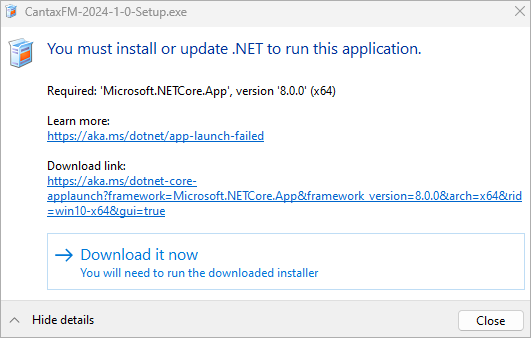
To avoid complications during the installation process of Cantax FormMaster, please make sure that Microsoft .net 8.0 (Microsoft Windows Desktop Runtime - 8.0.x (x64)) is installed on your computer.
If you notice that Microsoft .net 8.0 is not installed, please consult the procedure described in the article How do I install Microsoft .net 8.0.0 or a higher version (Microsoft Windows Desktop Runtime - 8.0.x (x64)) available in our knowledge base.
Register to the Wolters Kluwer Support Platform
Since July 22, 2024, Wolters Kluwer Canada provides customer support for Cantax exclusively through web tickets and chats on the Support Platform. This transition is part of Wolters Kluwer Canada’s ongoing investment in digital strategy and customer experience. The Support Platform is designed to ensure customers can quickly access helpful information whenever needed.
All customers must be registered on the Support Platform in order to submit, modify, and track their support cases. You can register with the Support Platform by consulting Register with our Support Platform.
For more details about the web ticketing system and best practices, watch the following “How to” videos:
- How to Register With the Support Platform to Begin
- How to Open a Support Case
- How to Manage Your Support Cases
- How to Reset Your Support Platform Password
Wolters Kluwer Canada


